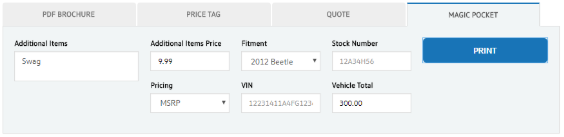The B2B platform makes it easy to create and print customized Magic Pockets (also known as Monroneys) for vehicles. These sheets allow you to show what the costs of optional accessories and add-ons will be for specific vehicles.
After choosing a product on the B2B platform, you can access the Price Tags field by clicking on the List & Print Options button in the list widget.
On this screen there are four tabs; click on the fourth one (titled Magic Pocket). It should look like this:
This screen gives you the ability to print a Magic Pocket showing specific Fitment, Stock Number, VIN and Vehicle Total. Pricing can be set to the MSRP, Installed, or Our Price price. Non-cataloged items can also be added to the Magic Pocket by entering the description in the Additional Items box and the price in the Additional Items Price box.
After you’ve added all necessary information, click the Print button. Your Magic Pocket can be placed on select vehicles to show optional accessories, or to promote an already-accessorized vehicle.