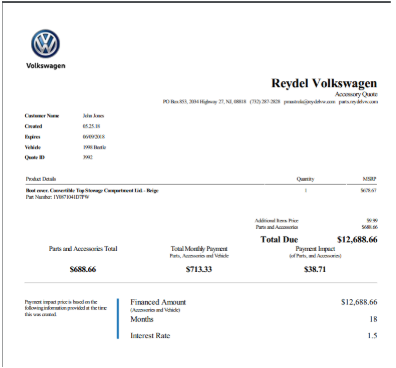Within your dealer catalog, there are a couple of PDF options available to use with your customers and on the showroom floor. All PDFs are available to print in two ways:
PDF Brochure: Ideal for use in the showroom or for new drivers, the PDF brochure showcases custom lists of products in a catalog for customers to take home and peruse. We suggest using the PDF brochure with your most recent models and best selling products. Price Tags: If there are any specific add-ons or accessories you’d like to draw attention to in your showroom or at the parts counter, you are able to print custom price tags with detailed information about each item. Price tags are available in two sizes - 2.5” x 3.5” and 4” x 6” - and also offer the option of featuring an expiration date as well, so you can use them to showcase sale items. 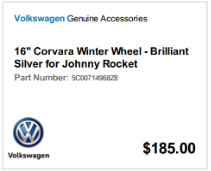 Creating and printing a Magic Pocket (also known as a Monroney) helps show customers what the cost for optional upgrades and add-ons would be on a specific vehicle. Also, by placing Magic Pockets on upgraded vehicles in the showroom, customers see the benefits of specific upgrades in person and know the costs upfront, allowing them to make a more informed decision. |